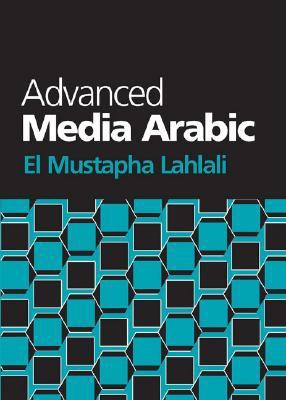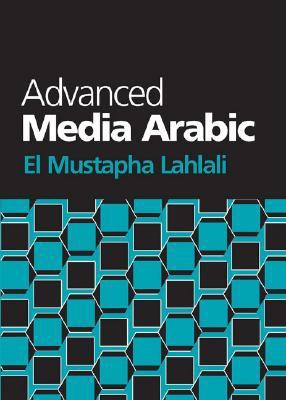Advanced Media Arabic(Arabic, Paperback, El Mustapha Lahlali)
Quick Overview
Product Price Comparison
Amman and Russia call for immediate ceasefire French riots extend to immigrant communities Lawyers call for fair trial of Guantanamo prisoners China aims at increasing trade with Russia 20 casualties in an earthquake in Pakistan Headlines -- print and broadcast -- have gone global. As a result, news and information from authentic sources make a useful resource for foreign language learners. Advanced Media Arabic systematically introduces authentic texts and audio files from a wide variety of media sources. This textbook helps students develop analytical and translation skills in Arabic and expand their reading, writing, listening, and speaking capabilities. The book emphasizes the semantic and stylistic aspects of media Arabic rather than its grammar and aims to equip students with the ability to listen to and converse about current events. Organized by theme, each of the ten chapters covers current issues like: o Diplomacyo Electionso Trade and Industryo Violence and Disordero Law and Ordero Economyo War and Military Actiono Natural Disasterso Terrorismo Arabic television talk shows Each chapter provides important vocabulary; examples of language in context; exercises for reading and listening comprehension, writing, and translation; and a section for discussion and debate. The listening material -- 60 minutes of spoken material -- is available for free online at www.press.georgetown.edu. Downloading Audio Files from press.georgetown.eduPlease click on the link under "Sample Content" to download a compressed zip file of all ten MP3 audio tracks that accompany the book. Files can be downloaded using a Mac or a PC. We recommend playing the files using iTunes or Windows Media Player. Please note that Georgetown University Press does not provide technical support for audio downloads. For Mac, files will automatically be saved to your "Downloads" folder. (For older Macs, you may need to unzip the files using Stuffit.) To add files to iTunes, open iTunes, and click File>Add to Library and navigate to your file location. For PC, save the compressed file to your desktop. Once the file has downloaded, go to the folder location on the desktop. Double-click the.zip file icon to unzip the file. Another folder will appear on the desktop. Open to reveal "Lahlali audio" folder. Open that folder to see all ten MP3 files. Import the files in to your music player from your file location by selecting all ten audio tracks, right-click and select Add to Playlist. PLEASE NOTE: There are no audio files for lessons 6 and 7. Those lessons have reading passages only.