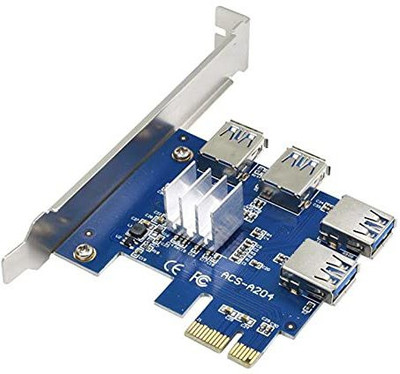Etzin USB 3.0 0 GB All in One PC's Internal Solid State Drive (SSD) (4 Port USB3.0 Hub USB 3.0 PCI-E Expansion Card Adapter Internal Header USB 3 to PCIE PCI Express Adapter Card)(Interface: M.2, Form Factor: M.2)
Quick Overview
Product Price Comparison
Specifications: Bus Interface: Pci-E X 1.(Compatible With 4X, 8X, 16X/Graphic Card Interface) Interface: Pci-E Usb Interface X 4. Size: 120X68X58Mm. Compatible System: Replacement For Dos, Replacement For Linux, Replacement For Winxp/Win7/Win8/Win10. Installation Instructions: 1. The First Step, When You Use The Adapter Card, The Computer Needs To Be Turned Off Before They Can Connect The Adapter Card. 2. The Second Step, Connect To The Motherboard'S Pci-E Slot. Use Usb3.0 Data Cable Adapter To Connect The Ends Of The Two Usb Port. Connect The Power Supply. 3. The Third Step: After Completion Of The Above Two Steps, First In No Hurry To Insert Your Pci-E Card, Start The Computer To See If Your Computer Has Been Identified To The Riser Card, If You Did Not Find The Card, Repeat The Above Operation. Package Included: 1X Usb 3.0 Riser Card.