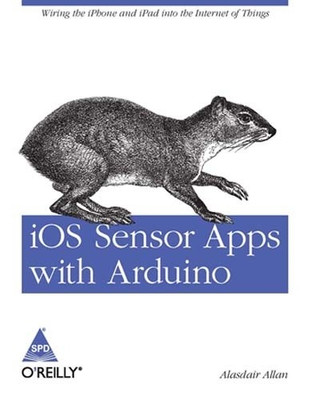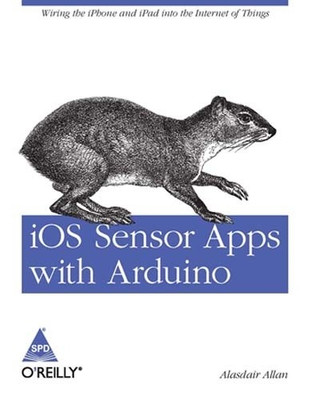iOS Sensor Apps with Arduino:Wiring the iPhone and iPad into the Inter(English, Paperback, Allan Alasdair)
Quick Overview
Product Price Comparison
Turn your iPhone or iPad into the hub of a distributed sensor network with the help of an Arduino microcontroller. With this concise guide, youŌĆÖll learn how to connect an external sensor to an iOS device and have them talk to each other through Arduino. YouŌĆÖll also build an iOS application that will parse the sensor values it receives and plot the resulting measurements, all in real-time. iOS processes data from its own onboard sensors, and now you can extend its reach with this simple, low-cost project. If you're an Objective-C programmer who likes to experiment, this book explains the basics of Arduino and other hardware components you needŌĆöand lets you have fun in the process. Learn how to connect the Arduino platform to any iOS device Build a simple application to control your Arduino directly from an iPad Gather measurements from an ultrasonic range finder and display them on your iPhone Connect an iPhone, iPad, or iPod Touch to an XBee radio network Explore other methods for connecting external sensors to iOS, including Ethernet and the MIDI protocol About the Author Alasdair Allan is a senior research fellow in Astronomy at the University of Exeter, where he is building an autonomous, distributed peer-to-peer network of telescopes that reactively schedule observations of time-critical events. He also runs a small technology consulting business writing bespoke software and building open hardware, and is currently developing a series of iPhone applications to monitor and manage cloud-based services and distributed sensor networks. Table of Contents Chapter 1 Introduction to the Arduino The Arduino Blinking an LED Making a Serial Connection Summary Chapter 2 Connecting the iPhone to the Arduino The Apple MFi Program The Redpark Serial Cable Connecting to the Arduino Connecting to an iOS Device A Simple Serial Application Log Messages Summary Chapter 3 Controlling the Arduino from the iPad An Arduino on Your iPad Listening for Messages on the Arduino Putting It All Together Going Further Summary Chapter 4 Using External Sensors from the iPhone The LV-MaxSonar-EZ1 MaxSonar Range Finder for iPhone Connecting Directly to the Cable Chapter 5 Connecting to an XBee Network XBee Modules How to Configure an XBee Series 1 Radio Configuring Two XBee Radios Connecting an XBee to an Arduino Connecting an XBee to an iOS Device Going Further Chapter 6 Other Ways to Connect Using the Network Using a Soft Modem Using the MIDI Protocol Summary ┬Ā