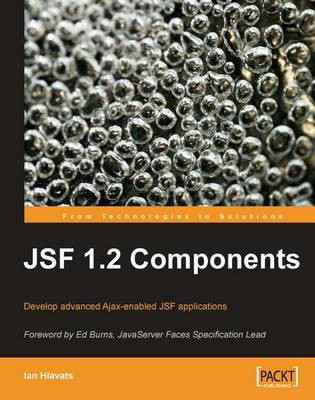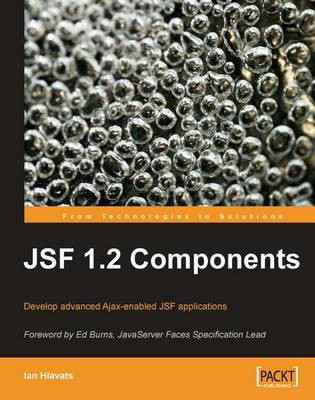JSF 1.2 Components(English, Electronic book text, Hlavats Ian)
Quick Overview
Product Price Comparison
Today's web developers need powerful tools to deliver richer, faster, and smoother web experiences. JavaServer Faces includes powerful, feature-rich, Ajax-enabled UI components that provide all the functionality needed to build web applications in a Web 2.0 world. It's the perfect way to build rich, interactive, and "Web 2.0-style" Java web apps. This book provides a comprehensive introduction to the most popular JSF components available today and demonstrate step-by-step how to build increasingly sophisticated JSF user interfaces with standard JSF, Facelets, Apache Tomahawk/Trinidad, ICEfaces, JBoss Seam, JBoss RichFaces/Ajax4jsf, and JSF 2.0 components. JSF 1.2 Components is both an excellent starting point for new JSF developers, and a great reference and ŌĆ£how toŌĆØ guide for experienced JSF professionals. This book progresses logically from an introduction to standard JSF HTML, and JSF Core components to advanced JSF UI development. As you move through the book, you will learn how to build composite views using Facelets tags, implement common web development tasks using Tomahawk components, and add Ajax capabilities to your JSF user interface with ICEfaces components. You will also learn how to solve the complex web application development challenges with the JBoss Seam framework. At the end of the book, you will be introduced to the new and up-coming JSF component libraries that will provide a road map of the future JSF technologies. A comprehensive guide to the most popular JavaServer Faces components available today that will show you how to develop advanced Ajax-enabled web applications with the JSF framework. What you will learn from this book : Develop a database-enabled Java EE application using JSF, Enterprise JavaBeansŌäó (EJB3), the Java Persistence API (JPA), and the JBoss Seam framework Send data from a modal dialog window to a JSF page using the Apache Trinidad dialog framework Render pie charts, bar graphs, and line graphs using the Apache Trinidad and ICEfaces charting components Write custom converters and validators, declare them in faces-config.xml, and register them on other UI components with the standard JSF Core tag library Use standard JavaServer Faces components to implement a number of common web development tasks, such as rendering forms containing simple UI components and accepting and validating input from uses Enhance presentation tier development in a JSF application using the Facelets view definition framework Display a Microsoft Outlook style appointment schedule using the Apache Tomahawk schedule component Implement user interface security with the Java Authentication and Authorization Service (JAAS) and Apache Tomahawk components Add sophisticated Ajax behavior such as visual effects and asynchronous polling to your user interfaces with the ICEfaces component library Discover new and up-and-coming JSF component libraries, and gain a better understanding of the JSF ecosystem and technology road map[/list] Approach This book is a practical, hands-on guide to learning JavaServer Faces components based on a fictitious computer hardware e-commerce application. It adopts an example-driven approach focused on solving common web application development tasks using a wide range of JSF components from todayŌĆÖs most popular JSF component libraries. Each chapter covers a different JSF component library and includes dozens of examples complete with Java source code listings, JSF markup, screenshots, and developer tips. Who this book is written for If you are a professional web application developer interested in learning JavaServer Faces having an intermediate to advanced level of Java programming experience and a good understanding of HTML, CSS, and JavaScript, this book is for you. A working knowledge of Java classes, interfaces, annotations, and generics, Java Collections Framework, JavaBeans API, Java Database Connectivity (JDBC), Java Servlets/JSP, Java Authentication and Authorization Service (JAAS), Java Persistence API (JPA), Enterprise JavaBeans (EJB), the Apache Tomcat web container, the JBoss AS 4.2 application server is assumed. Experienced JSF professionals will also find this book useful as a quick reference and ŌĆ£how toŌĆØ guide. About the Author Ian Hlavats is an experienced Java developer, architect, consultant, and instructor specializing in JavaServer Faces (JSF). He has successfully designed, implemented, and released many JSF applications. One of his accomplishments is the creation of JSFToolbox for Dreamweaver, a suite of JSF UI development tools, which is now used by Fortune 500 companies and government agencies worldwide. Ian has been teaching Java programming at the college level and in corporate training environments for several years. Ian was an invited speaker at the JSFOne conference in 2008 where he delivered a presentation on building JSF applications alongside a panel of other JSF industry experts. Ian was also invited to deliver presentations on hands-on JSF design and development using JSF tools such as Eclipse, NetBeans, and Adobe Dreamweaver at the JSF Summit conference in Orlando, Florida in December 2009. Ian has been working professionally as a Java consultant and Java instructor since 2003. His first project was an internal audit project tracking system for the Government of Canada that was implemented using the Struts, Spring, and Hibernate frameworks, and a MySQL database. After working extensively with Struts, Ian became very interested in JSF since it solved many issues that Struts did not address. Ian's involvement in the JSF community began around 2005 when he was active on JSF mailing lists, providing feedback and submitting bug reports to the JSF and Facelets development teams. While Ian was employed in the Government, he was also teaching Java courses at the Algonquin College in Ottawa. Ian left his permanent job in the Government in 2006 to work for his own company, Tarantula Consulting Inc., and pursued Java development contracts with high tech startups and small businesses in the Ottawa area. He worked extensively with JSF and in the process he developed a suite of JSF extensions for Adobe Dreamweaver. JSFToolbox for Dreamweaver was released in 2006 and has since expanded its support for JSF to include new extensions for Facelets, Apache Tomahawk, Apache Trinidad, ICEfaces, JBoss Seam, and JBoss RichFaces/Ajax4jsf. From 2007 to 2008, Ian worked as a Java instructor delivering Java training to software architects, engineers, and managers at Cognos/IBM. During this time, he also won a contract to consult on an enterprise Java application for the Government of Canada. Ian conducted an architectural assessment of an existing Java EE application, performed extensive code review, interviewed staff, coordinated with other consultants, prepared a report, implemented his recommendations to Table of Contents Preface Chapter 1: Standard JSF Components Chapter 2: Facelets Components Chapter 3: Apache Tomahawk Components Chapter 4: Apache Trinidad Components Chapter 5: ICEfaces Components Chapter 6: JBoss Seam Components Chapter 7: JBoss RichFaces and Ajax4jsf Components Appendix: Learning JSF: Next Steps Index