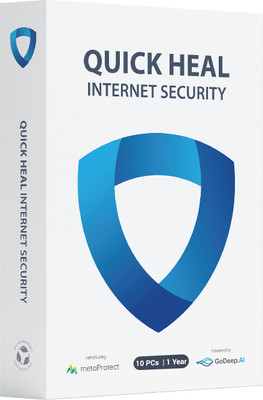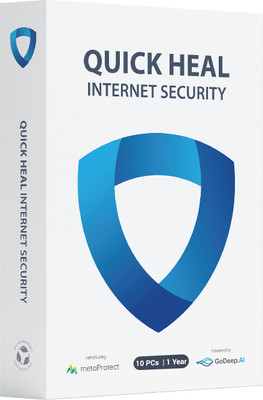QUICK HEAL Internet Security 10.0 User 1 Year(Voucher)
Quick Overview
Product Price Comparison
Email SecurityCloud-based email security prevents spam, phishing, and infected emails from reaching your Inbox.AntiSpam blocks spam, phishing, junk, and other unwanted mails from reaching your Inbox.Uses live, cloud-based protection to check suspicious files restricting malware before it reaches your Inbox.Parental ControlHelps you manage, monitor, and control your childrenŌĆÖs Internet usage.Schedule, control and monitor Internet usage for your children. Configure parental control based on user accounts.Parents can restrict their children or other users from accessing unwanted websites based on categories such as pornography, crime, violence, drugs, etc.Allow access to certain sites from blocked website categories by adding them to the exclusion list. When you block a website category all sites under the category are blocked. But you can allow certain sites that you trust by adding them in the exclusion list. For example, if you block Social Networking & Chat category, you still can allow Facebook by adding it to the ŌĆśExclude listŌĆÖ.Control Internet activity and usage by scheduling Internet access timings. This helps you control Internet usage and activity of your children and other users. If you allow your children to access the Internet between 7:00 PM to 8:00 PM every day, or other times on weekends, you can do so easily using the ŌĆśSchedule Internet AccessŌĆÖ option. This will prevent your children from accessing the Internet without your knowledge or spending unnecessary time online.You can restrict access to specific websites that you think are unsuitable for your children or other users, though such sites may not necessarily be in the adult category. For example, you may restrict websites based on fashion, drugs, etc.Import and Export SettingsUsers can import Quick Heal security settings from one computer and export it to other computers. This is helpful in cases where reinstallations or multiple computer configurations are concerned.Flash Drive ProtectionAutomatically scans external storage devices: Prevents activation of malicious files by protecting USB drives from autorun infections.Advanced DNAScanThe ingenious Quick Heal DNAScan technology is now enhanced to combine behavioral and characteristic inspection and monitoring of malicious programs. This results in a clean, more up-to-date, and accurate threat detection. User can select from three levels of detection.After detecting any suspicious behavior, the Behavior Detection System suspends further activities of the application and prompts user with Allow and Block optionsIf the application is blocked, the application is terminated and its executable is quarantined.Behavior Detection SystemŌĆÖs options can be configured from Files & Folders ŌĆō Advance DNAScan.There are three defined levels of detection that the user can select from, namely:High: Behavior Detection System will closely monitor the behavior of a running application and will alert if any unusual application behavior is noticed.Moderate: Behavior Detection System will alert if any suspicious activity of a running application is noticed.Low: Behavior Detection System will alert only if any malicious activity of a running application is noticed.When Moderate or Low security level is selected, Behavior Detection System will also block some applications in the background without prompting user for allow/block the application in case the application behavior is malicious. In such cases only notification prompt will be shown.Safe BankingSecures your online transactions on banking portals, shopping and other e-commerce websites. When launched, this antivirus feature begins a safe desktop session with the supported Internet browsers. Quick Heal Safe Banking prevents you from landing on fake websites that are designed to phish your banking or personal information. It also detects and blocks malicious software such as keyloggers that track your keystrokes. Every time you plan to do online shopping or carry out a banking transaction, click the Safe Banking shortcut icon on your desktop.