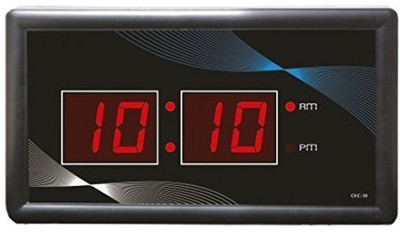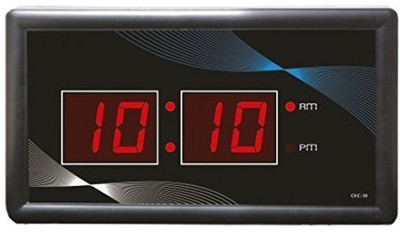SAFETY NET, SPY CAMERA WiFi 1080P Audio Video Recording Watch Live 24 Hours Indoor Security Camera(32 GB, 1 Channel)
Quick Overview
Product Price Comparison
How To Setup Camera WiFi Connection 1, Power on the camera, waiting for the camera start. 2, Open your phone Wifi settings and look for the Wifi signal of the camera, (Wifi signal name same as camera ID such as XXXXXX-XXXXXXXXXXXX-XXXX, if you can not found in 1-2 minutes , please reset your camera (Press the reset button more than 5 seconds, after the camera is started.), and then wait for the camera reboot, then you can found). 3, Connect your phone to the camera Wifi signal.( When your mobile phone connects to the camera AP, the phone will prompt you to be unable to access the Internet or security issues (no password). Please choose to keep this WiFi connection and then search for the device.) 4, open App. 5, click "+" choose add online camera , and click Search LAN, and Select the camera UID. the click OK. 6, If the app still cannot detect the camera after your mobile phone is connected to the camera WiFi, please temporarily close the mobile networks of your mobile phone, reconnect your mobile phone to the camera hotspot, and then return to the app again.