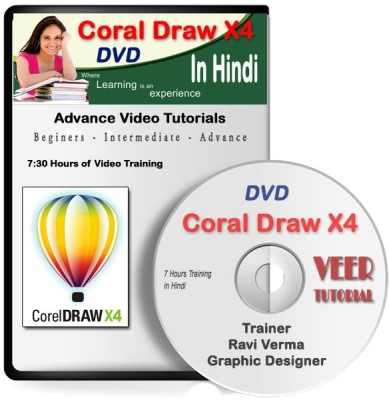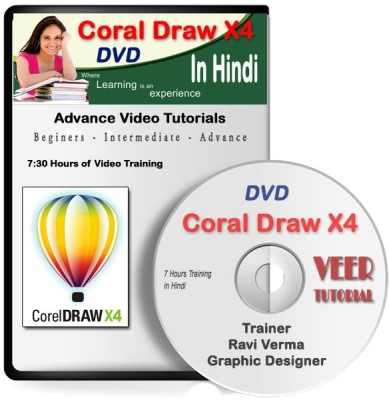veertutorial Learn CorelDraw Basic to Advance Video Training(DVD)
Quick Overview
Product Price Comparison
CorelDRAW is a vector graphics editor. It is used to create graphics for web pages, printing, photographer, graphic designers and pamphlets etc. We have designed this course to learn all Tools and options available in CorelDRAW in detail with examples. You will also learn many techniques to create graphics. We have covered many live and practical examples for easy learning. We took example to create Visiting Card Logo Design Product Cover Packing Design Banner Design and many more The above practical examples will help to learn in depth CorelDRAW. Introduction & Interface of CorelDRAW, Shortcut Keys, Uniform Fill Color in CorelDRAW, Outline Fill color in CorelDRAW, Different File Type Used in CorelDRAW, File Import in CorelDRAW, Use of Guidelines in CorelDRAW, Pick Tool, Shape Tool, Crop Tool, Zoom Tool, Pen Tool, Rectangle Tool, Elips, Polygon Tool, Basic Shapes in CorelDRAW, Text Tool, Table Tool, Blend Tool, Eyedropper and Paint Bucket Tool, Fill Color, Mess Tool, Logo Design, Product Packing Design, Banner Design