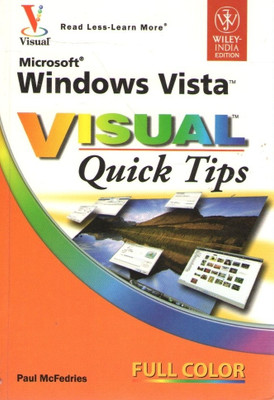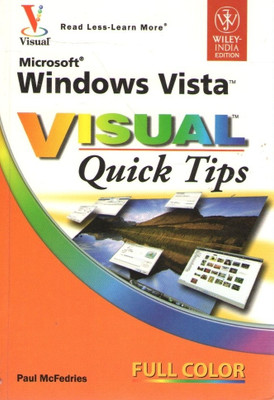Microsoft Windows Vista 01 Edition(English, Paperback, Mcfedries Paul)
Quick Overview
Product Price Comparison
Windows Vista Visual Quick Tips provides visual learners with useful and unexpected techniques essential to getting the most from the operating system. This easy to use, compact guide provides tips, secrets, and tricks to help readers save time and become more efficient with Windows Vista. The full-color screen shots and numbered, step-by-step instructions show readers how to get more done in less time and boost their productivity A handy smaller trim size makes it easy for readers to find essential information on the core tasks of Windows Vista. With the changes to the Windows interface and Vista?s innovative new navigation and folder system-even experienced Windows users will benefit from this handy pocket guide that addresses all the changes to the OS in a quick, easily accessible format. Table of contents : Chapter 1 Make Windows Vista Faster And More Efficient ┬ĘCreate Shortcuts for Your Favorite Programs ┬ĘAdjust Visual Effects for Best Performance ┬ĘEnsure Windows Vista Is Optimized for Programs ┬ĘImprove Performance with a USB Flash Drive ┬ĘRun a Program with Elevated Privileges ┬ĘMake Your File Searches Run Faster ┬ĘHear an Alert When You Press the Caps Lock Key ┬ĘDisplay More Programs on Your Start Menu ┬ĘLaunch Control Panel Icons Faster by Using a Menu ┬ĘUpdate a Device Driver to Ensure Top Device Performance Chapter 2 Set Up Windows Vista The Way You Want ┬ĘPin an Item to Your Start Menu ┬ĘRemove an Item from Your Start Menu ┬ĘAdd the Run Command to the Start Menu ┬ĘDisplay a Clock for Another Time Zone ┬ĘAutomatically Move the Mouse to the Default Button ┬ĘHide the Taskbar to Get More Screen Space ┬ĘRun a Program in Compatibility Mode ┬ĘConfigure AutoPlay Default Actions ┬ĘChange a Disk?s Drive Letter Chapter 3 Enrich Your Media Experience ┬ĘRotate an Image ┬ĘRepair a Digital Photo ┬ĘCategorize Your Images with Tags ┬ĘCreate Custom Names for Imported Images ┬ĘSynchronize a Media Device ┬ĘCreate an Automatic Playlist ┬ĘAdjust Rip Settings ┬ĘCustomize the Media Player View ┬ĘShare Your Media Library with Others ┬ĘDisplay the Windows Media Player Toolbar Chapter 4 Get The Most Out Of Your Files And Folders ┬ĘOpen Your Files and Folders with a Single Click ┬ĘOpen a File with a Different Program ┬ĘAdd Destinations to Your Send To Menu ┬ĘProtect a File by Making It Read-Only ┬ĘPerform an Advanced File Search ┬ĘSave Time by Saving and Reusing a Search ┬ĘFind Files Faster by Sorting and Filtering ┬ĘOrganize Files by Grouping and Stacking ┬ĘMove Your Documents Folder ┬ĘRestore a Previous Version of a File ┬ĘEnhance Internet Security and Privacy ┬ĘProtect Children by Activating Parental Controls ┬ĘAvoid Objectionable Material by Filtering Web Content ┬ĘScan for Spyware to Remove Malicious Software ┬ĘPlay Web Page Media Safely and Privately ┬ĘSet the Junk E-Mail Protection Level to Avoid Spam ┬ĘAdd a Person to Your Blocked Senders List ┬ĘBlock Messages from a Country to Reduce Spam ┬ĘAdd a Person to Your Safe Senders List ┬ĘPrevent Windows Mail from Sending a Read Receipt ┬ĘConfigure Windows Mail to Thwart E-Mail Viruses Chapter 5 Unleash The Power Of Internet Explorer ┬ĘAutomatically Switch to New Tabs ┬ĘView Open Pages as Quick Tabs ┬ĘOpen Multiple Pages When You Start Internet Explorer ┬ĘSubscribe to a Web Feed to See New Site Content ┬ĘSet the Web Feed Refresh Frequency ┬ĘImprove Searching by Adding More Search Engines ┬ĘCustomize the Links Bar for Easier Surfing ┬ĘSave Web Sites Longer to Surf More Efficiently ┬ĘDelete Your Browsing History to Ensure Privacy Chapter 6 Make E-Mail Easier ┬ĘLeave Your Messages on the Server ┬ĘChange Your Message Priority ┬ĘE-Mail Multiple People Using a Contact Group ┬ĘProtect Your Contacts by Creating a Backup Copy ┬ĘE-Mail an Electronic Business Card ┬ĘChange the Location of Your Message Store ┬ĘActivate the Spell Checker to Eliminate Message Errors ┬ĘCreate a Rule Quickly from a Message ┬ĘSynchronize a Newsgroup to Read Posts Offline Chapter 7 Enhance Your Computer?s Security And Privacy ┬ĘProtect a File or Folder with Permissions ┬ĘAdd a Password to Your User Account ┬ĘRequire Ctrl+Alt+Delete Before Logging On ┬ĘLock Your Computer to Prevent Others from Using It ┬ĘPrevent Others from Starting Your Computer ┬ĘHide Recently Used Documents to Enhance Privacy ┬ĘPrevent Malicious Code from Running ┬ĘSwitch to Advanced Sharing to Improve Security ┬ĘSafeguard Your Computer with a System Image Backup Chapter 8 Get More Out Of Your Notebook And Tablet PC ┬ĘSet a Battery Alarm to Avoid Running Out of Power ┬ĘCreate a Custom Power Plan to Improve Battery Life ┬ĘDefine Actions for Notebook Power Buttons ┬ĘAdjust Settings to Give a Better Presentation ┬ĘUse Pen Flicks to Scroll and Edit Documents ┬ĘCalibrate the Tablet Pen for Accurate Tapping ┬ĘCapture Part of the Screen with the Tablet Pen ┬ĘImprove Handwriting Recognition by Enabling Automatic Learning Chapter 9 Maximize Windows Vista Networking ┬ĘView the Current Status of Your Network ┬ĘRun the Network Diagnostics Tool to Repair Problems ┬ĘPersonalize Your Network Name and Icon ┬ĘDisplay a Network Folder as a Disk Drive ┬ĘShare a Folder with Other Users on the Network ┬ĘProtect Your Shared Files with Advanced File Permissions ┬ĘWork with Network Files Offline ┬ĘManually Connect to a Hidden Wireless Network Index Market Description : ┬ĘHome and office users of Microsoft Windows Vista looking for quick and easy access to their common technology questions. About Author : Paul McFedries is the president of Logophilia Limited, a technical writing company. He has been programming since he was a teenager in the mid-1970s, has programmed everything from mainframes to desktops to bar code scanners, and has worked with many different languages, including Fortran, assembly language, C++, and, of course, JavaScript. Paul has written more than three dozen books that have sold more than two million copies worldwide. These books include Windows 98 Unleashed, The Unauthorized Guide to Windows Me, VBA for Office 2000 Unleashed, The Complete Idiot's Guide to Windows Me, and The Complete Idiot's Guide to Creating a Web Page.