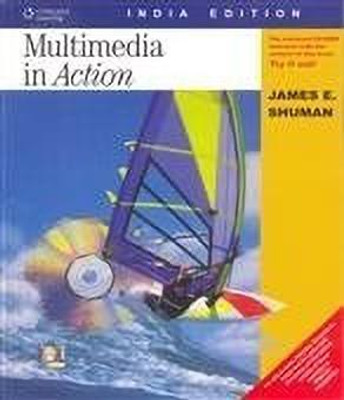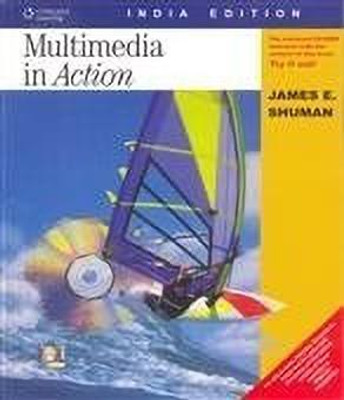Multimedia in Action 1st Edition(English, Paperback, Shuman Jim)
Quick Overview
Product Price Comparison
This book is a comprehensive, yet manageable, hands-on introduction to multimedia. More than a textbook, it is a teaching and learning package that includes an interactive CD-ROM and a Web page. It helps students learn about the practical application of multimedia as well as giving them insight and practice into how to produce multimedia titles. Key Features Builds on the students'' understanding of computers and launches into a discussion of multimedia. Offers boxed inserts in each chapter that relate multimedia to the Internet. In addition, a complete chapter on multimedia and the Internet will help students continue to learn about multimedia after this class has concluded. Presents a complete "nuts and bolts" survey of multimedia in an easy-to-follow format for the classroom. Uses a mixed-media approach to teaching multimedia. By following icons in the book, students will read from the textbook, move to the CD-ROM for further concepts and/or interactions, and also move to the Web site for greater exploration and updates on materials covered in the textbook. Utilizes "Action," an authoring tool from Macromedia. A complete version of "Action" can be bound in each book for students to cover the last two chapters. Table Of Contents PART I: INTRODUCTION TO MULTIMEDIA. 1. What Is Multimedia? PART II: MULTIMEDIA TOOLS. 2. Hardware Components of a Multimedia System. 3. Multimedia Elements: Text and Graphics. 4. Multimedia Elements: Sound, Animation, and Video. 5. Multimedia Authoring Programs. PART III: DEVELOPING MULTIMEDIA. 6. Developing Multimedia Titles. 7. Designing for Multimedia. 8. Managing Multimedia Projects. PART IV: PRODUCING AND DISTRIBUTING MULTIMEDIA. 9. Producing Multimedia Titles. 10. Distributing Multimedia Titles. PART V: MULTIMEDIA ISSUES AND THE FUTURE OF MULTIMEDIA. 11. The Internet and the World Wide Web. 12. Issues and Trends in Multimedia. PART VI: HANDS-ON TUTORIAL. 13. Developing an Interactive: Part I. 14. Developing an Interactive Presentation: Part II. Glossary.