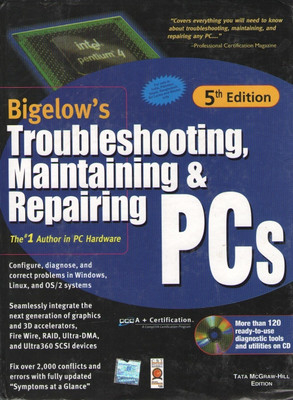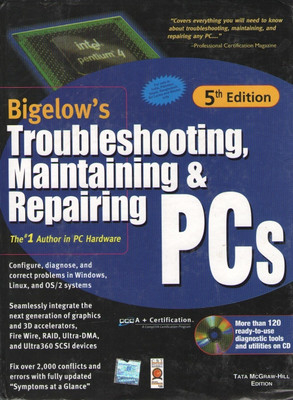Troubleshooting, Maintaining & Repairing Pcs(English, Undefined, Bigelow Stephen)
Quick Overview
Product Price Comparison
This comprehensive guide providesfull coverage of cutting-edge technologies--from DVD drives, cable, and DSL modems to Ultra360 SCSI devices, AGP accelerators, USB, IEEE 1284, and Infrared ports. This essential volume also contains a valuable CD-ROM with over 120 diagnostic and maintenance utilities. PC expert Stephen Bigelow provides real-world examples and condition-specific troubleshooting advice that will have you fixing common and little-known PC problems in no time. Table of Contents Chapter 1: An Inside Look at Contemporary PC Chapter 2: An Inside Look at Monitors Chapter 3: An Inside Look at Operating Systems and the Boot Process Chapter 4: Arranging the Preservice Checkout Chapter 5: Backup Guide Chapter 6: Batteries Chapter 7: BIOS Chapter 8: Busses Chapter 9: CD-ROM, CD-R, and CD-RW Drives Chapter 10: Chipsets Chapter 11: CMOS Chapter 12: Conflict Troubleshooting Chapter 13: CPU Identification and Troubleshooting Chapter 14: Data Recovery Techniques Chapter 15: Drive Adapters and RAID Basics Chapter 16: DVD Drives Chapter 17: Enhancing System Performance Chapter 18: Error Codes Chapter 19: Fans and Cooling Devices Chapter 20: Floppy and LS-120 Drives Chapter 21: Hard Drives Chapter 22: Joysticks and Game Ports Chapter 23: Keyboards Chapter 24: Memory Troubleshooting Chapter 25: Mice and Trackballs Chapter 26: Modems and Fax Cards Chapter 27: Monitor Troubleshooting Chapter 28: Motherboard Troubleshooting Chapter 29: Parallel Port Troubleshooting Chapter 30: Plug-and-Play Configuration and Troubleshooting Chapter 31: Power Protection Chapter 32: Power Supplies and Power Management Chapter 33: Removable Media Drives Chapter 34: SCSI Systems and Troubleshooting Chapter 35: Serial and Infrared Port Troubleshooting Chapter 36: Sound Boards Chapter 37: Video Adapters and Accelerators Chapter 38: Video Capture Cards Chapter 39: USB Troubleshooting Chapter 40: Windows 9x/Me Issues The following appendixes are on the accompanying CD: A: Using the Companion Disc B: PC99 System Compliance Standards C: PC Standards D: Index of Filename Extensions E: Standard ASCII Chart (0 to 127) F: Windows 9x/Me Shortcut Keys G: PC-related Related FAQs and Newsgroups H: Preparing for A+ I: The DLS Technician's Certificate